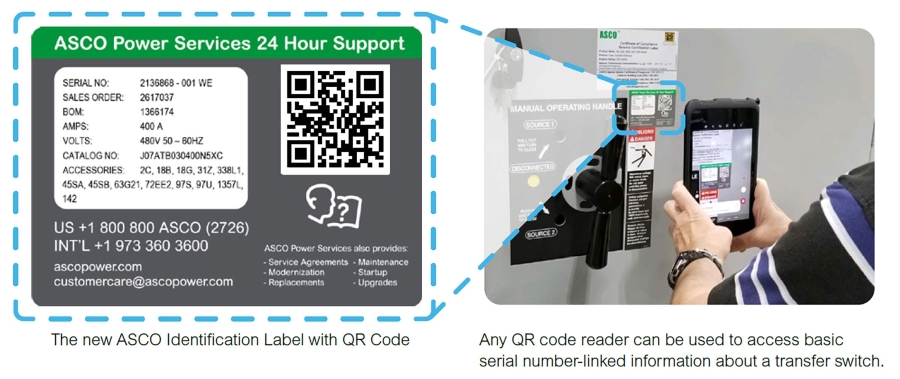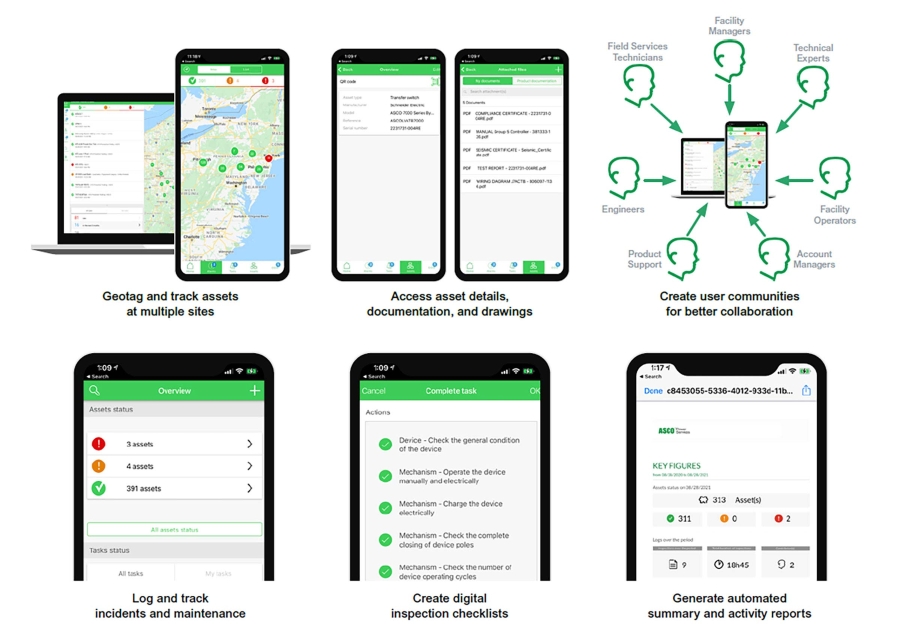How Does It Work?
The ASCO QR code can be accessed using either of two methods: (1) Scan using a cell phone or tablet with a generic code reading application; or (2) scan using Schneider Electric’s Facility Expert application. Generic scanning provides essential information. The Facility Expert app provides additional value to users.
Using a Generic QR Code Reader
Using a cell phone or tablet that can read QR Codes, users can access certain device-specific documents, without further special applications or login credentials. Information that can be accessed in this way includes ASCO documents that are specifically linked to the transfer switch through its Serial Number. Because many ASCO transfer switches are configured-to-order or engineered-to-order, this provides value by ensuring that the most detailed information is readily available to the user. Accessible documents include:
• Controller Manuals
• Transfer Switch Manuals
• Manuals for Accessories such as Communication Modules and Power Meters
• Equipment Outline and Mounting Drawings
• Wiring Diagrams
• Product Brochures
Accessing these documents electronically in real-time offers specific benefits to users. The documents can be accessed from anywhere. Unlike printed documents, the electronic documents won’t be damaged or misplaced. Unlike printed documents, they will present the most up-to-date information, including revisions and additions to technical documents.
Using the Facility Expert Application
Users can also use Schneider Electric’s Facility Expert application to access switch-specific documents. At present, the app can access all the documents offered through generic scanning apps. Facility Expert app also provides access to a specific power device’s unique documents including:
• Factory Test Reports
• Certificates of Compliance
• Seismic Certification documents
Access through the Facility Expert application requires three user actions:
1. Downloading the App
2. Establishing an Account
3. Claiming ownership of the asset or requesting access to it from the equipment’s owner
Completing these actions enables users to view and update records about the operation, maintenance, and servicing of ASCO transfer switches as well as power devices from other manufacturers that are connected to the ASCO transfer switch. Users can assign tasks to other users in the community who are associated with a specific asset, then track the completion of the work.
How Does It Benefit Users?
Unlike paper documents, electronic documents become immediately accessible to authorized users from any internet-connected device. As a result, they will not be damaged, misplaced, or lost, which often happens with printed manuals and documents.
The Facility Expert App enables users to maintain records about the operation, maintenance, and servicing of power devices from ASCO and other manufacturers. App users can access the functions described in following figure.